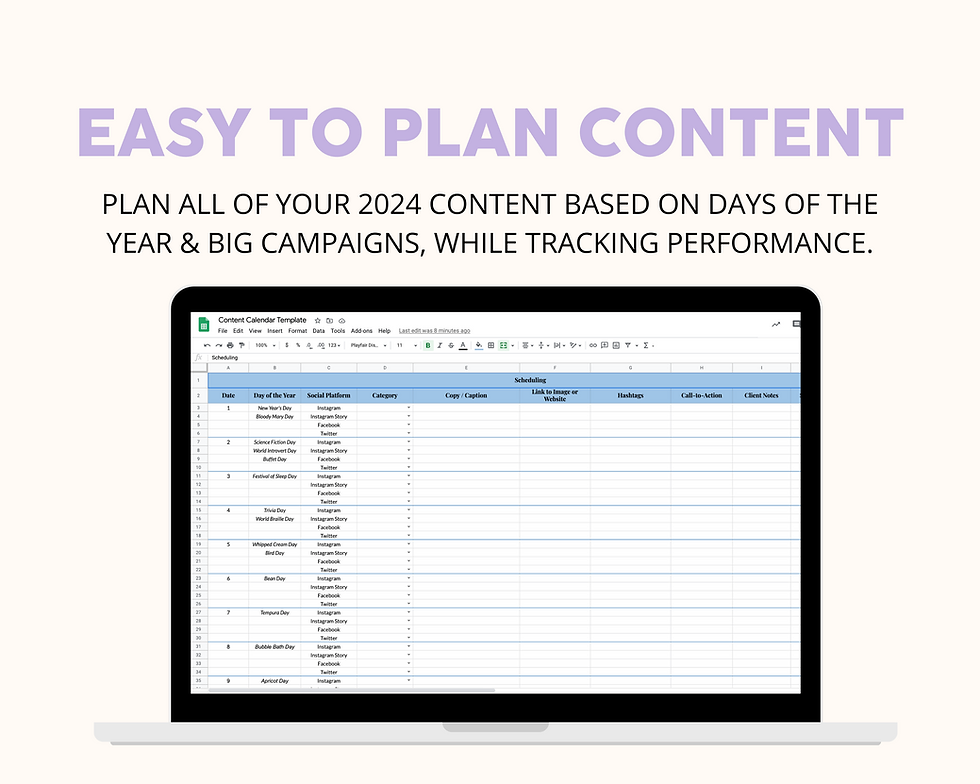How to Organically Increase Your Views on Instagram Stories

"80% of all daily active Instagram users are watching Stories just as often as they’re checking their feed, so you need to be posting regularly to connect with them."
What first came out as a competitor to Snapchat has now taken social media marketing to a whole new level. Since launching in 2016, Instagram Stories has become a more active feature on Instagram than Instagram's news feed itself! It's a quick and easy outlet for us to stay in contact with friends and family, share our thoughts, influencers to share their favorite hot spots, and brands to quickly advertise new products and features in another effort to increase conversions.
But, along with every other social media platform, you need to have a strategy behind this extended feature. Sure, you can randomly share some office photos and videos of the day; but when your primary goal is to increase conversions, you need to have a strategy & some key practices in place to truly increase your reach.
"But wait, aren't our Instagram Stories just being shared to our followers?" Well, yes... but what most don't realize is that there are so many ways to increase your reach outside of your dedicated fanbase. How?
Through proper tagging!
There are so many features within the stickers button in Instagram Stories, that honestly it's hard to know what's even worth utilizing to increase your reach. Now don't get me wrong - it's fun to play around with all the features Instagram Stories has to offer, but not every single one will give you the same result.
Location Tagging
No matter what my story is about, I always make sure to location tag my Instagram Story! This increases your local reach, which is especially important for local businesses (such as restaurants, retail stores, and events) and influencers. And as an individual, it's an easy way to connect with other people in your city.
The great part about Location Tags is that even if you tag a certain area of the city, let's say "South End, Boston" it will pop up in multiple different location tags like "Boston, MA" in general; which means more eyes on your story!
Hashtagging
I love hashtagging in Instagram Stories and in particular, making the tags blend into your image by using the color-dropper tool. This doesn’t ruin the aesthetic and keeps the Instagram Story clean and focused on the matter at hand, while still boosting our viewership to people who follow that hashtag (i.e. tagging #Chocolate in your Instagram Story will ideally pop up in front of whoever follows the #Chocolate hashtag).
I would highly recommend to not use the Hashtag Sticker! This will 100% ruin your aesthetic and take away from the actual story. Instead, type in the hashtag as you would a normal line of text; select the tag that posts up, and change the color using the color-dropper and match it with an empty single-color area of your image.
I like to include 2-3 hashtags in my client's stories, ensuring that each one is relevant to the story. For instance, if it's an image about a lighting product, I'll usually include hashtags around home or party decor (i.e. #homedecor, #bedroomdecor, #livingspaces).
Below are two direct examples of hashtags that I used for my client's Instagram Stories recently. You can see that the one on the left skyrocketed in views because of the #bedroomdecor hashtag. That's almost 600 potential customers that saw the story!
Unlike hashtags for Instagram posts (a story for another time, but general rule of thumb is to use hashtags that have under 1,000,000 posts), for Instagram Stories it's better to use hashtags that are used more often. Why? Because there's a greater chance the hashtag has thousands of followers! If you hashtag your Instagram Story with very specific hashtags, like #bostonfoods which only has 2,000 posts using that hashtag, you likely won't get any views from that because no one is following it! On the other hand, if you use #bostonfoodies that has 377,000 posts, you're have a better chance of increasing your reach.
IMPORTANT NOTE: for this to work, you can’t make the text really really tiny or else Instagram won’t detect your tag. Believe me, I did this for the longest time and couldn’t figure out why my tags weren’t being detected. I changed up the size of my fonts and BAM, I’m getting hundreds of views from tags now. It works people!
Account Tagging
The third and final type of tag that I love using is the classic account tag. Tagging other people or companies in your Instagram Stories is a great way to A.) have another set of eyes on your Instagram Story; but more importantly, B.) allow them the opportunity to reshare your Instagram Story. Typically when you share a story, no other account has the ability to reshare to their own stories. However, when you tag another account, they directly have the option to reshare on their own story (it even suggests it to them when they open your story!). When they reshare, they're showing your story to their entire audience; and ideally, this will boost traffic to your Instagram profile.
I love using this feature with friends who are in my Instagram Stories, or tagging relevant company's when I include different products.
Did you attend an event recently? Tag the event host and the relevant companies who sponsored.
Did you recently get published in a magazine? Tag the magazine and the journalist who included you in the article.
Did you go eat at a fabulous restaurant? Tag the restaurant, whoever you went to eat with, and the chef.
So what did we learn today? It's literally all about the tags!




hi there!
I'm Michelle!
When I'm not snuggling on the couch with an addicting reality TV show or lounging poolside with my laptop, I help ambitious freelancers (like you!) launch their freelance social media management business & achieve their dream life.
Shop Templates